If you have not a speaker for pc to play sound then there is
new ways to use your android as pc speaker to play sound .you don’t need spent
money on buying speaker for pc. Its Sound was so amazing and clear and setting
up your android as speaker for pc is so easy it does not required any wire or
special connection and you also don’t need Smartphone with latest android
version. You can be use any android phone to use as speaker for pc .there is a
many apps which bring you this functionality but i am telling you about
soundwire this apps gives amazing sound. You can download it from Google play
in your android phone. Now i am telling you how to use android phone as pc
speaker step by step.
steps :
1. Downloads and install
soundwire in your android smartphone from google play
2. Now download soundwire server in your pc it is a source of
music and web audio streaming.
3. After download and install both app in your android phone and
desktop server in pc run both and make sure that they both should be on same
network (wifi or same internet connection) when they both are on same network
they connect automatically.
Related Link: How to root android,
4. In soundwire server you should have to select audio source
in input select option. If you have windows 7 or 8 then default multimedia
devise is good but windows xp users have to select it what you want .
5. After setting this now you can play what you want from android speaker and you can adjust volume level in sound server.

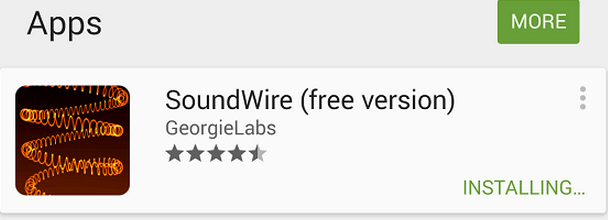







0 comments:
Post a Comment